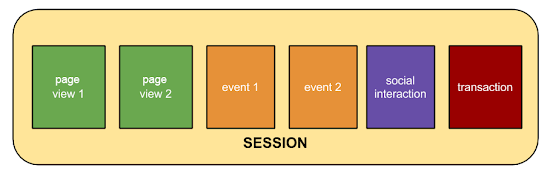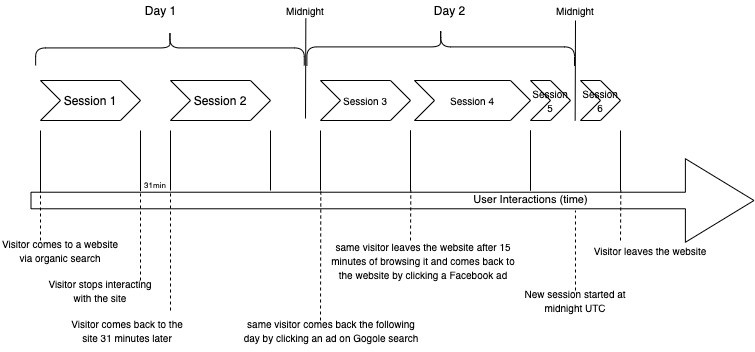Over the years, there has been much discussion (and confusion) about how we define a session within the context of web or mobile analytics. With session being a key founding block of many KPIs, it is important to understand how a session is defined within your organization, to ensure that downstream metrics accurately reflect the reality of your business.
Let’s summarize some of the most common metrics in Web and Mobile analytics and see how Google Analytics (the de-facto standard) defines each.

Web
User [Visitor] – Technically defined as a unique browser cookie. Someone visiting a website on multiple devices will be counted as multiple users. Also, when cookies is deleted, the website visitor will be counted as a new user. Visitor and user tend to be used interchangeably when talking about websites, but GA uses ‘user’ in the interface but also ‘visitor’ in the actual dimension.
New [Unique] User [Visitor] – A New User is identified by a new cookie (i.e. that cookie has not been stored within the last 2 years)
Returning User [Visitor] – Google sets a 2-year expiration date on New Visitors. If someone has visited our website within the past two years and returns from the same device, they are marked as a Returning Visitor
Session [Visits] – A session is defined as a group of interactions one user takes within a given time frame on your website.
Google defaults the session length to time between first visit and 30 minutes if inactivity. Google will also expire and start a new session:
When user returns to the site via a different source (for example first visit was from AdWords Ad and second visit is from Facebook)
AT midnight UTC
Essentially, what a sessions looks like in various user workflow scenarios can be displayed in this chart bellow
Impressions – An impression is counted each time your ad is shown on a search result page or other site on the Google Network
Reach – Unique number of people to whom an ad has been shown over a period of time
Click – When a person (hopefully not a bot) clicks on an ad, Google Ads counts that as a click. A click is counted even if the person doesn’t reach the website, as it is possible the website is unavailable.
Active [Registered] Users – active registered user is a metric, often applied as a post-acquisition funnel KPI that focuses on tracking activity of registered user. The key to getting this metric rights is to separate conscious user actions that indicate activity from automatic actions, that require no active participation. For example, re-issuing user a new password or sending them an email is an automatic action and not an indication of activity. However, user clicking on the email link and coming back to the website, is an indication of conscious action.
Implications for Mobile Analytics
Screen View [page view] – in mobile analytics, a page view is usually called a screen view. Similar to page views, screen views show what content is being viewed mostly by users.
App Foreground / App Background – an important indicator in mobile analytics, which is not prevalent in the web. These are events when users send an app to the background, behind other apps by opening another app over the current app. During the time when the app is in background (or minimized) it is not visible to the user and thus is not being interacted with or viewed. App foreground is the user action of bringing the app on top of the mobile screen, thus making it visible to the user.
App Installs/Uninstalls – in mobile analytics, users can install and uninstall the app quite frequently, if they choose to do so. Hence, attribution modeling needs to account for this.
References:
https://support.google.com/analytics/answer/2731565?hl=en
https://www.dbswebsite.com/blog/google-analytics-made-easy-new-visitors-vs-returning-visitors/
https://www.lovesdata.com/blog/google-analytics-glossary#user
https://blog.hootsuite.com/reach-vs-impressions/
https://developers.google.com/analytics/devguides/collection/analyticsjs/screens