Social Media KPIs – best practices
What is a social media KPI?
Nowadays, it is almost close to impossible to run a business without social media presence. And if you’re running a campaign on any social media and no taking the time to use an analytics tool to understand if you’re getting the results you want to achieve, then you really don’t know where you’re going.
Social media KPIs and measurement are very important as they give you information on where you are in terms of starting metrics and where you want to go (objectives). Furthermore, it gives you hints on what action you need to take if you want your social media marketing campaign to meet those objectives. Otherwise, you are probably running a course without a clear direction and map to guide you.

Impressions
How many times your post appears on someone’s timeline or feed?
Impressions show the number of times an advertisement or other image that represents a company is shown to a viewer.
For online (digital and social) marketing, an “impression” usually means the number of times the ad was loaded and shown (at least potentially) to someone looking at a webpage (or a video).
Reach
How many users come across your social channels?
These users might only interact with the channel passively — reach and engagement are two different things. Think of reach as a quantity measurement — reach data demonstrates your existing and potential audience, growth over time and brand awareness.
CTR
Click-through-rate (CTR) gives you the percentage of people who viewed your post and clicked on the CTA (call to action) it included. This provides insight into whether your content captures your audience’s attention and inspires them to act.
Post Engagement
Click-through-rate (CTR) gives you the percentage of people who viewed your post and clicked on the CTA (call to action) it included. This provides insight into whether your content captures your audience’s attention and inspires them to act.

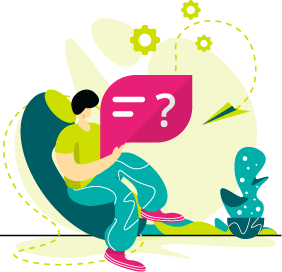
Engagement Rate
Engagement Rate is the ratio of interactions with a social media post to the total number of followers the page or profile has. It indicates how involved followers are with the content posted on a social media page. In General, higher Post Engagement Rate shows higher levels of follower involvement.
Conversions
How many requests are answered?
The measure simply indicates what amount of all requests have been answered and if the work for their resolving has been started.
Post engagements
Video engagements
- Video % Viewed – Number of times a video has been viewed to a specific point (25% of the video, 50% of the video etc.)
- Video Completions – Number of times a video has been viewed in 100%

CPM
CPC
CPL
Cost-Per-Lead, or CPL, is a digital marketing pricing model whereby the advertiser pays a pre-established price for each lead generated. In ecommerce, CPL is often utilized by businesses who sell subscription services or high-value products.
NPS Score
Net promoter score measures your followers’ brand loyalty. Using a poll or survey on your brand’s social channels, ask one question: How likely would you be to recommend this product to a friend? Give respondents the chance to answer using a numerical scale or through descriptors like unlikely, likely or very likely.
