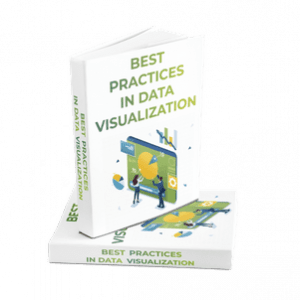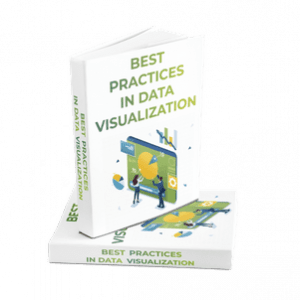
WANT TO LEARN HOW TO DESIGN SUCH BEAUTIFUL REPORTS
YOURSELF?
YOURSELF?
Get our FREE ebook on the best practices in data visualization:
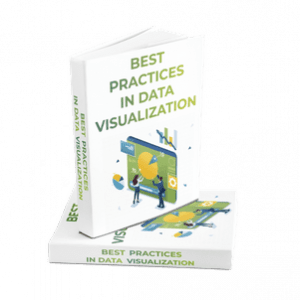
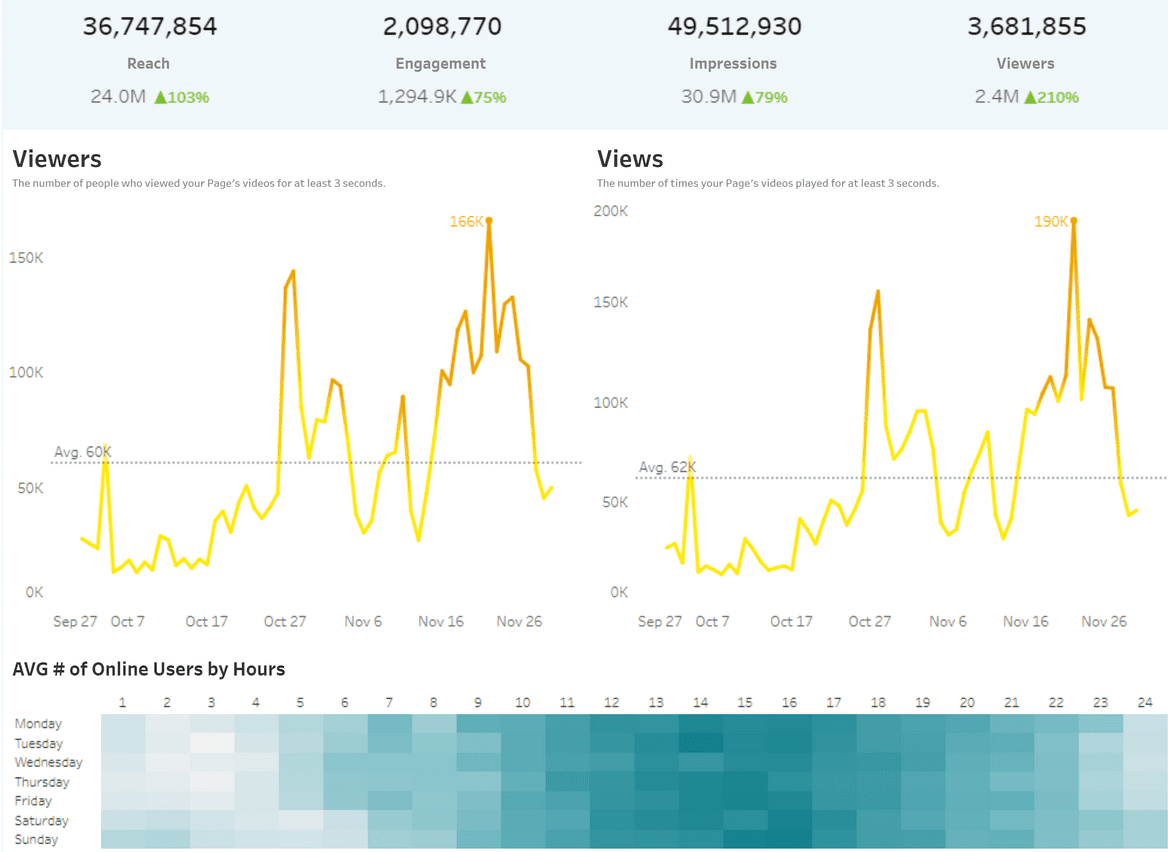
Most companies have a diverse and ubiquitous presence on Social Media and it is key to understand the impact of that presence in order to better engage and expand your audience. Having a multitude of profiles, such as Facebook, Youtube, LinkedIn, Instagram, Twitter and many others, poses a challenge for combining all data together and making sense of it. At the most basic level, every company needs to know the daily trend in follower count as well as engagement metrics (likes, comments, shares) across all of their Social Media channels.
Reach, Engagement, Impressions and Viewers are the core metrics of the basic Social Media Report. The reach shows how many unique users have seen the content, while impressions – how many times it was shown. Engagement relates to any interaction of users with the content, such as comments, likes, shares and others. Count of Viewers, is the number of visitors that have seen for at least 3 seconds the content of the page. The line charts are useful time-series display of how views and viewers change over time. This could be very helpful, for example, for seeing whether certain marketing efforts affect user attraction and retention across some social media channels. The Average # of Online Users by Hours is a heatmap showing the distribution of visitors by weekday and hour. That information helps in deciding when is the best time for publishing content so that it has the greatest reach. More to that, having semantic analysis of social media comments (positive tone, negative tone or neutral tone) helps the social media managers understand the emotions that the content inspires in the audience.
At SageData you always own your data, we help you make sense of it
Likes, Shares and Comments by Day – shows time-series of the core social media metrics, by day
Average View Time per User – (video only) how many seconds or minutes the average user spends on your videos
Retweets by Age – groups users that retweeted your tweets by age brackets
Social Referral Traffic by Day – shows how many visitors to your website originate from your social media profiles
Conversions, Leads and Purchases – how many conversions, leads and sales you have attributed to the different social media

Connect to 100+ data sources
such as Facebook, Instagram,
Stripe, Google and many more.

Load the data into your own
Data Warehouse. Run it yourself
or have SageData run it for you.

Easily visualise your data.
Integration-to-Chart time
under 10 minutes!
“Every day that goes by when you do not have accurate data to make decisions, is the day when you use intuition to make decisions”
“Every day that goes by when you do not have accurate data to make decisions, is the day when you use intuition to make decisions”
You need a report for another department? See what else we can do:
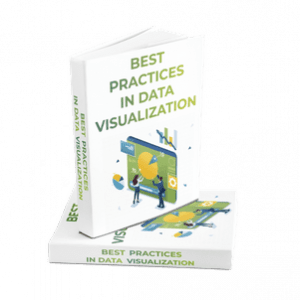
Get our FREE ebook on the best practices in data visualization: