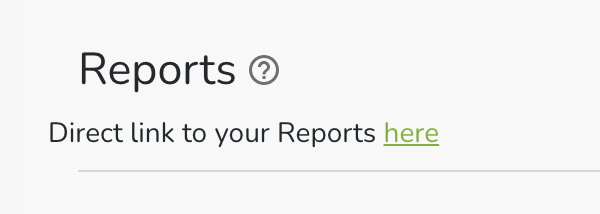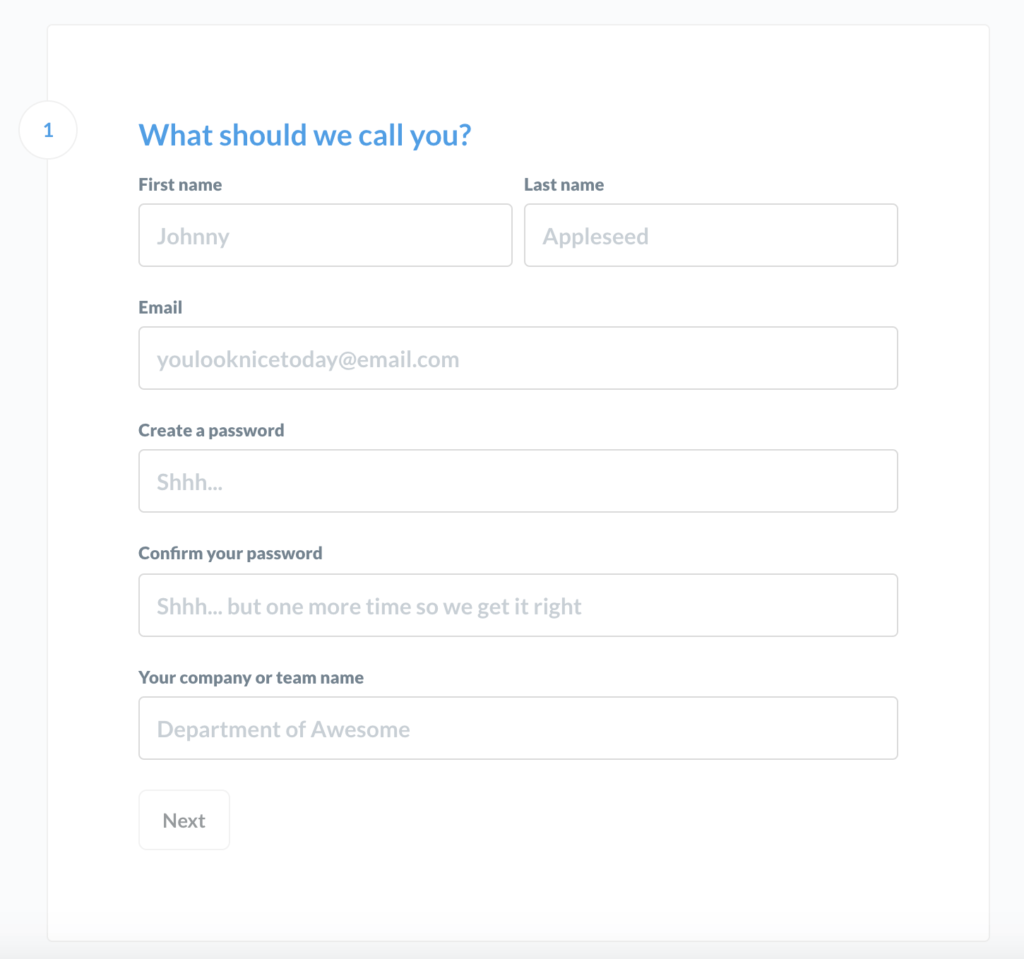Just like most other modules, it takes a few clicks to launch your Reporting and Data Visualisation module.
You simply need to click Start in the top right corner of your SageData Reports section.
And within 10 minutes your Reporting module will be deployed. Once your reporting instance is launched, you will see the link to it.
Click on that link to set up and personalise your reporting portal. You will first need to set up a set of credentials to access the reporting portal. We recommend those to be unique as the team who will set up your reports may not need to have access to your SageData platform and other modules.
Want to see the Reporting Module in action? Watch the 3 min video: